How I remember stuff, and get it done
Written in February 2023
Planning, memory and doing life admin are all things that neurodivergent people find difficult for many reasons – it's something that features in so many brain-based conditions (and in life events like menopause, generally stressful times and in other medical conditions) that there's a constant stream of hacks and tips for making planning, execution and memory problems less troublesome. So I might as well weigh in with mine!
I use a simple version of the bullet journal idea. I've used the system for about 6 years now and haven't changed it all that much apart from the addition of a tracker and notes page for each month. I started bullet journaling after reading about it online, but it seemed like quite a challenging system to use, with different symbols for each type of event or task, and all sorts of codes for this and that. There were also so many different layout styles, some of which were beautiful but clearly involved a lot of time and excellent drawing skills (or as I later found out, a stencil kit), that I was almost deterred by the commitment to making my bullet journal beautiful.
In the end, I realised it didn't have to look a certain way, or follow the conventions of bullet journaling to the letter, because it was for my benefit and no-one else. I wasn't planning on posting my layouts online and this piece is the first (and likely only) time I'll share what they actually look like.
I use the Leuchtterm 1917 dot grid book because the dot grid allows for all sorts of layouts and symbols and keeps everything neat. The front four pages (two double page spreads) have a general overview of the months, and this is where I add anything that I need to remember for next year, such as MOT dates, the birthday of someone new, or other significant, recurrent events. I use these pages when setting up next year's journal. I also add one-off things at the bottom of the page, things like appointments or holidays booked for the next year.
Each month has a general month overview which I can use at a glance to check my availability. I populate this with information from the year overview, plus regular events that aren't in the year overview (volunteering, counselling, exercise classes). I try to remember to write new things in here as well as on the actual day (more on the week/day layouts to come). The opposite page is for general tasks that need to be done that month, but which aren't tied to a particular day, and for tracking the articles I need to write (self-employment).
The double page following that features a tracker where I shade in a square if I have completed that task that day, or write a number (of laps for swimming, or time for gardening). These tasks aren't always listed in my day layout (duolingo, for example, is part of my morning routine so I always remember to do it, but it's nice to be able to check it off and see my progress and commitment in a visual way).
On the opposite page is a blank page for notes and health updates. This is where I note significant events that aren't going to be a regular thing (so they're not in the yearly overview) but which I might want to remember. I can then go back through previous years and check on dates for things such as hospital appointments, dates of employment, bill payments made, or other significant things I might need to reference, but which won't stick in my head.
Each week then has its own layout. It took a few variations to get this right, but the six boxes, combining the two weekend days into a single box, seems to work well for not overloading me on what are supposed to be light/restful days. There is a secondary section for each day which is for work related tasks. Having this separate keeps it visually in view, and if there are no work related tasks that day I can use the space for general tasks if needed.
In the standard bullet journaling method, different symbols are used for different categories of task. I found this confusing, because to me it doesn't matter what type of thing it is (exercise, appointment, washing my car etc.) they're all demands of the day. That's why I just use a simple dot for every task. Some tasks, such as changing my sheets, are two-part tasks and the dot symbol allows me to cross one way diagonally over the dot once the first part is done, then cross the other way when I have completed the second part. This helps keep me on-track for these type of tasks, but if it's something that's done in one go (like exercise) I can cross both ways across the dot to X it off the list.
Crossing through items looked messy to me and stopped me being able to easily reach back through each week. For example, if I can't remember when I last changed my sheets I can look back through the weeks scanning each day for that task. This would be much harder if I had crossed through the text. I do cross through items that I haven't done (and aren't being moved to the next day) or which have been cancelled. If I was due to meet a friend and they cancel, I cross through that entry so I don't keep looking at it and thinking I haven't done it!
If I don't achieve a task on a certain day and it gets moved to the next day, I put an arrow over the dot to denote that the task got procrastinated. This can be helpful in identifying patterns of procrastination and tasks/events that you're habitually avoiding. Armed with that information you can try to tackle the issue and try different approaches or ways around/over obstacles, or take it out of your life entirely if that's an option.
You might find yourself always deferring a certain type of exercise, seeing a particular person, or engaging in a hard task, like making phone calls. It might be the case that you cut this thing out of your life, or delegate it to someone who can help (someone might be able to make phone calls on your behalf, or you might be able to email or text instead of call).
Colour coding could work as an alternative way of differentiating tasks if that's helpful to you, but I find it's easier to just have the one colour of pen and one symbol. Too many colours and symbols can be overwhelming to me and I don't want to be unable to add a task simply because I've lost the specific pen/colour I need. You might find it useful to use a coding system or even to create a box next to each task to log the expected time the task will take. This can help ensure you have enough time in the day for each task, and help you manage your time across the week more effectively.
Some people include a tracker on each day – if you want to track meds, exercise or another daily habit and have that information viewable on each day you can mark off a box for these within the day boxes and use an initial or symbol to denote the habit/task to save space (rather than writing the whole text of “take meds” you could write an M in the box, then colour it in once it's done).
If you have kids or other dependents then using colours may help you with managing tasks for them, especially when you're looking through at the upcoming week, or looking back to remember the last time an event happened. There are loads of layout and tracker ideas for bullet journaling, so you'll find something to help manage your life, whatever that looks like.
The key is to be open to experimentation, to allow yourself to ditch a layout and switch to one that works, and to adapt the journal so it works for you. I know I found the whole concept intimidating when I started looking into it, but once I decided I was in control of how it worked, it became an invaluable tool in managing my life. That's why I've stuck with it and tweaked it to work for me for so many years!
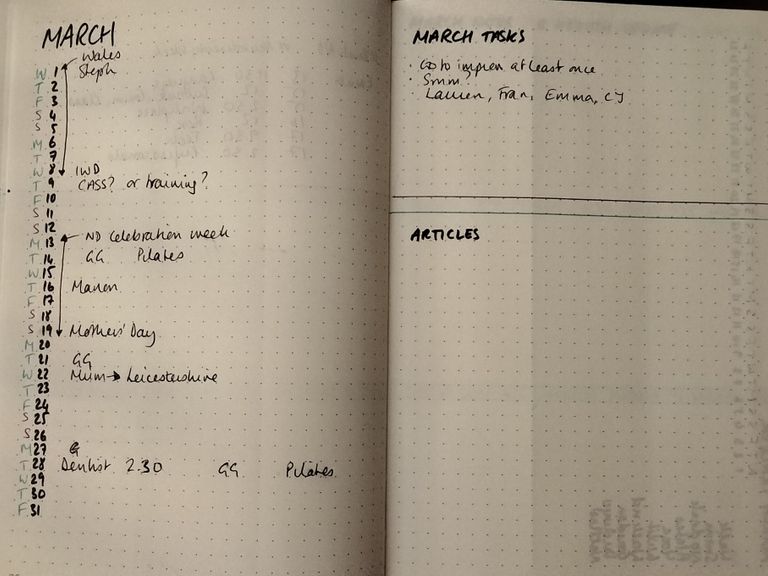
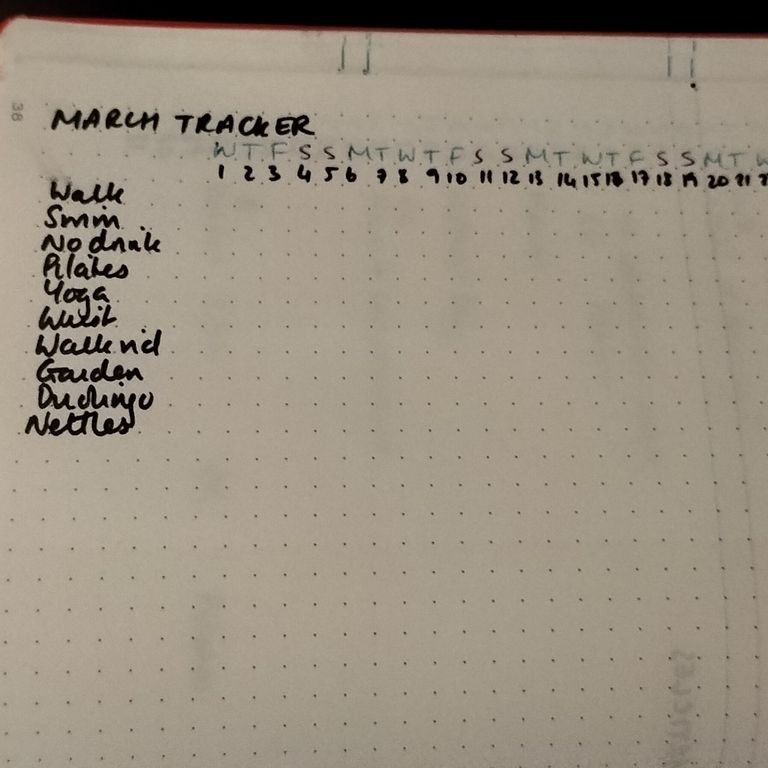
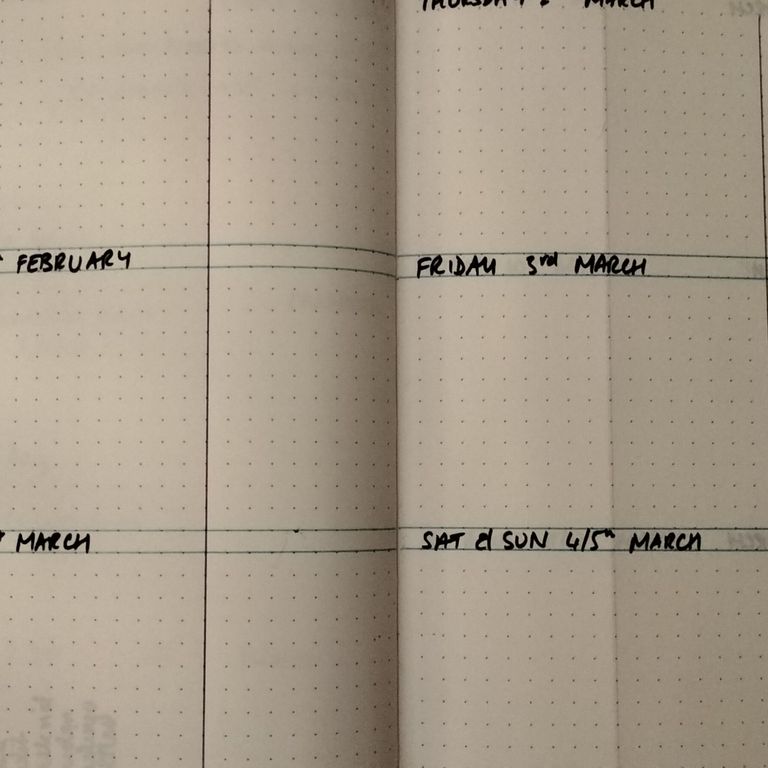
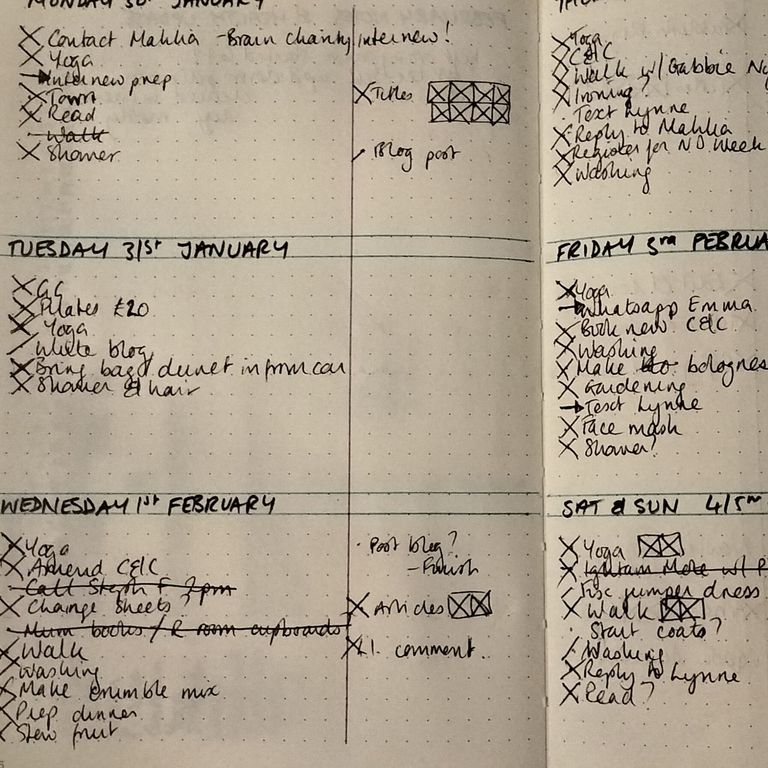
We need your consent to load the translations
We use a third-party service to translate the website content that may collect data about your activity. Please review the details and accept the service to view the translations.
